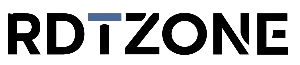About Us
Welcome to RDTzone, where we brew the latest news and serve it fresh daily! Our blog is your go-to destination for diverse, engaging stories that matter. Whether you’re passionate about current events, lifestyle trends, technology, or culture, you’ll find something to satisfy your curiosity here.
At RDT Zone, we believe in delivering content that informs and inspires. We bring you a daily blend of insightful articles, breaking news, and unique perspectives—all in one place. Our team is dedicated to exploring the world around us, uncovering stories that spark conversation, and sharing knowledge that keeps you informed and empowered.
So, grab your cup of coffee (or tea!), and join us as we embark on a journey of discovery and conversation. Stay with us for the freshest takes and a blend of content brewed just for you.
Thank you for visiting RDT Zone, where every day starts with a fresh brew of news!