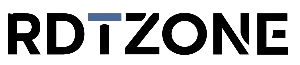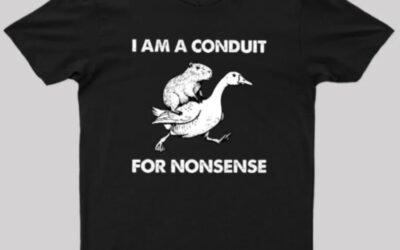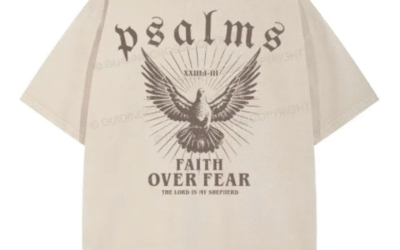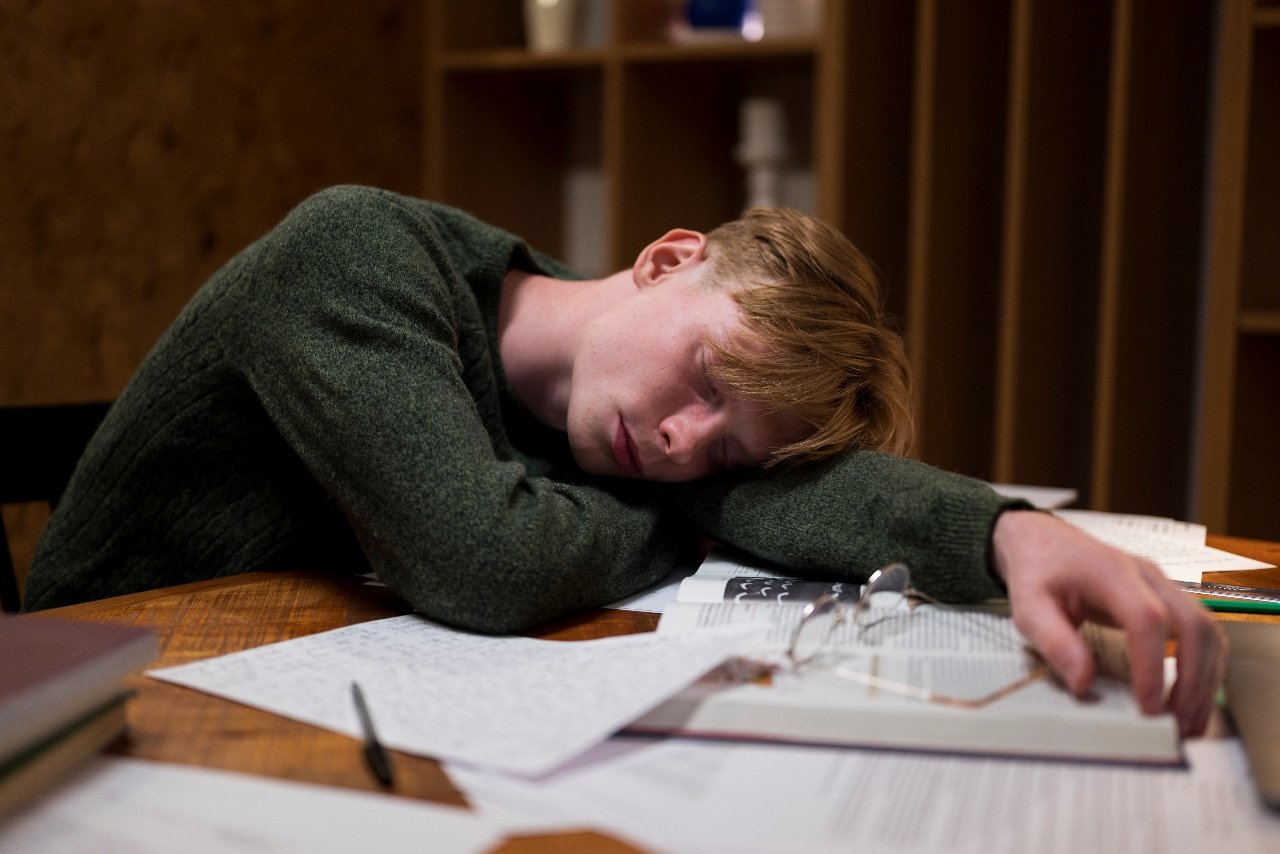Empower Your Global Workforce: Understanding Azure Custom Translator for Business

In today’s interconnected world, businesses are expanding their reach across borders, engaging with diverse audiences, and managing teams that span multiple countries. Effective communication is crucial in this global landscape, and language barriers can pose significant challenges. Enter Azure Custom Translator—a powerful tool to bridge linguistic gaps and empower your global workforce.
What is Azure Custom Translator?
Azure Custom Translator is a feature of Microsoft’s Translator service. It enables enterprises, app developers, and language service providers to build neural translation systems tailored to their specific business styles, regional language variants, and industry terminology. These customized translation systems integrate seamlessly into the applications that support them, ensuring that translations align closely with the organization’s unique language preferences.
Benefits of Using Azure Custom Translator
1. Enhanced Translation Accuracy
Standard translation services may not always capture industry-specific style and terminology nuances. Azure Custom Translator allows businesses to use their previously translated documents, such as manuals, product descriptions, and internal communications, to train a model that understands and accurately translates specialized terms. This results in translations that are more precise and contextually appropriate.
2. Consistent Brand Messaging
Maintaining a consistent brand voice across different languages is vital for global businesses. By customizing translations, companies can ensure that their messaging resonates uniformly with audiences worldwide, preserving brand integrity and enhancing customer trust.
3. Seamless Integration
Custom Translator models can be accessed via the Azure AITranslator Text API, allowing easy integration into various platforms, including websites, mobile apps, and internal tools. This flexibility ensures that customized translations are readily available wherever they’re needed.
Implementing Azure Custom Translator in Your Business
1. Identify Translation Needs
Assess which areas of your business require customized translations. These could include technical documentation, marketing materials, or internal communications. Understanding your specific needs will guide the customization process.
2. Gather Training Data
Collect previously translated documents and glossary lists relevant to your industry and business operations. These documents will serve as training data for the custom model, teaching it to recognize and accurately translate your organization’s unique terminology.
3. Create and Train the Model
Create a new project and upload your training data using the Azure Custom Translator portal. The platform will process this data to build a model tailored to your translation needs. Training a full custom translation model requires substantial data; if you don’t have at least 10,000 sentences of previously translated documents, you can’t train a full-language translation model. It also involves work to curate the documents, align the sentences, and split them into statistically balanced training, tuning and test sets, and then set training parameters.
4. Test and Refine
After training, it’s essential to test the model’s performance. Use a set of test documents to evaluate translation quality and make necessary adjustments to improve accuracy.
5. Deploy and Integrate
Once satisfied with the model’s performance, deploy it through the Custom Translator portal. Integrate the customized translation service into your applications using the Translator Text API, or the Translator Document API, ensuring that your global workforce and audience benefit from accurate and contextually appropriate translations.
Real-World Application: Multilingual SharePoint Solutions
Ensure content is accessible in multiple languages is crucial for organizations using SharePoint as a collaboration platform. By implementing multilingual SharePoint capabilities, businesses can create a more inclusive environment for their global workforce.
In fact, Azure Custom Translator can enhance these multilingual SharePoint solutions by providing translations tailored to the organization’s specific terminology and context, improving user experience and collaboration efficiency.
Azure Custom Translator allows businesses to overcome language barriers by providing customized, accurate translations that reflect their unique terminology and style. By leveraging this tool, organizations can enhance global communication, maintain consistent brand messaging, and empower their workforce to collaborate effectively across linguistic boundaries.