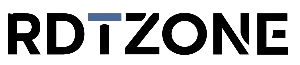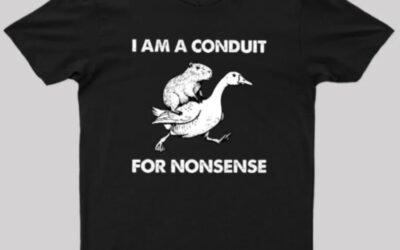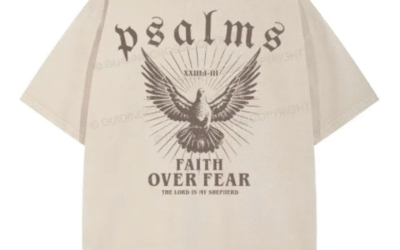PS2 BIOS Download: How to Set Up PlayStation 2 Emulation

The PS2 BIOS download is an essential step for anyone interested in emulating PlayStation 2 games on modern devices. As one of the best-selling gaming consoles of all time, the PS2 introduced gamers to a vast library of iconic titles. Emulators allow fans to relive these experiences, but the BIOS file is required to replicate the original console’s functionality. This guide covers everything you need to know about PS2 BIOS download, its importance, and the legal steps to obtain and set it up properly for an ethical gaming experience.
What Is the PS2 BIOS?
The PS2 BIOS, or Basic Input/Output System, acts as the core software embedded in every PlayStation 2 console. It facilitates communication between the hardware and software, ensuring smooth game execution. In emulation, the BIOS is crucial for replicating the PS2 environment, as it enables emulators to mimic the console’s original architecture.
Why Is a PS2 BIOS Download Necessary?
When emulating a PlayStation 2, the BIOS file ensures:
Authenticity: Games run as intended, preserving the original experience.
Compatibility: A wide range of PS2 titles can be played without errors.
Functionality: Features like memory cards, system settings, and region-specific formats are accurately emulated.
Without the BIOS, emulators like PCSX2 and AetherSX2 cannot function properly.
The Legal Side of PS2 BIOS Download
Downloading a PS2 BIOS from third-party websites is illegal and violates copyright laws. However, obtaining a BIOS file legally involves extracting it from a PS2 console that you own. This ensures compliance with intellectual property laws while maintaining an ethical approach to emulation.
How to Extract the PS2 BIOS Legally
Extracting the BIOS from your PlayStation 2 console is straightforward with the right tools:
Acquire a BIOS Dumper Tool: Tools like BIOS Dumper v2 or Free McBoot are commonly used.
Prepare a USB Drive: Ensure it is formatted correctly to store the BIOS file.
Run the Dumper: Insert the tool into your console and follow the on-screen instructions to extract the BIOS.
Transfer the File: Save the BIOS file onto your computer for use with an emulator.
By following these steps, you can legally obtain the BIOS for personal use.
Setting Up a PS2 Emulator with a BIOS
Once you have the BIOS file, setting up a PS2 emulator is the next step. Here’s how:
Download an Emulator: PCSX2 (for PC) or AetherSX2 (for Android) are popular options.
Configure the Emulator: Locate the BIOS settings and import your legally obtained BIOS file.
Load Games: Use a physical PS2 game disc or a legally acquired ISO file to start playing.
Optimize Settings: Adjust graphics, controls, and audio for the best experience.
This process ensures your emulator functions smoothly and provides an authentic gaming experience.
Popular PS2 Emulators
Several emulators support PS2 games, with each offering unique features:
PCSX2: Known for high compatibility and customizable settings, making it ideal for PC users.
AetherSX2: Designed for Android devices, providing portability without sacrificing performance.
Play!: A lightweight emulator suited for basic setups, though compatibility may vary.
All of these emulators require a BIOS file, underscoring its importance in PS2 emulation.
Enhancing Gameplay with Emulation
Emulators not only replicate the PS2 experience but also enhance it:
Upscaled Graphics: Play games in higher resolutions for sharper visuals.
Save States: Save progress at any point, offering convenience over traditional memory cards.
Custom Controls: Tailor controls to your preference with keyboards or controllers.
These enhancements elevate the gaming experience while preserving the nostalgia of classic PS2 titles.
Common Challenges in PS2 Emulation
Despite its benefits, emulation comes with challenges:
Hardware Requirements: High processing power is needed for smooth emulation.
Configuration Issues: Improper BIOS or emulator settings can lead to glitches.
Legal Concerns: Navigating the legality of obtaining game ISOs and BIOS files can be complex.
However, ongoing updates to emulators aim to address these issues, improving both performance and accessibility.
Troubleshooting BIOS-Related Issues
Integrating the BIOS into an emulator may sometimes lead to errors. Common issues include:
Incorrect File: Using a corrupted or incompatible BIOS file prevents the emulator from functioning.
Configuration Errors: Incorrect settings may cause performance problems.
File Placement: The BIOS file must be stored in the correct directory for the emulator to locate it.
Consulting emulator documentation or online forums often provides solutions to these problems.
Preserving Retro Gaming with PS2 Emulation
Emulation plays a vital role in preserving gaming history. Many PS2 titles are no longer in production, and emulation offers a way to keep these classics alive. By ensuring the BIOS is legally obtained, gamers can contribute to ethical preservation efforts while enjoying their favorite games.
The Role of the PS2 BIOS in Regional Compatibility
The PS2 BIOS determines a console’s region, influencing game compatibility. For example, NTSC and PAL games require corresponding BIOS files to function. This feature ensures that emulation accurately replicates the regional differences of the original console.
The Future of PS2 Emulation
With advancements in technology, PS2 emulation continues to improve. For instance, enhanced compatibility now ensures that more games run smoothly across various platforms, making the experience more enjoyable for users. Moreover, mobile emulation has significantly broadened access, as Android and iOS devices now support PS2 games with remarkable efficiency. Additionally, streamlined interfaces offer user-friendly designs, which greatly simplify the setup process, especially for beginners.
Ultimately, these innovations highlight the progress made in emulation technology and ensure that PS2 emulation will remain relevant and accessible for many years to come.
Conclusion
The PS2 BIOS download is a crucial step in setting up PlayStation 2 emulation. By obtaining the BIOS legally and integrating it into a compatible emulator, gamers can enjoy the nostalgia of classic PS2 titles on modern devices. Although challenges exist, advancements in emulation technology continue to improve accessibility and performance. By adhering to ethical practices, players can ensure that the legacy of the PlayStation 2 remains alive for future generations.